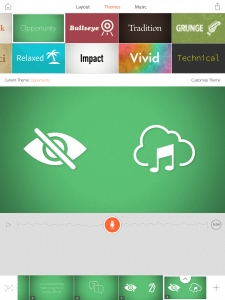Adobe Voice is a digital storytelling program that allows you to record your voice over a set of pre animated graphics. The design of this program is smooth and extremely user friendly. You begin by selecting your topic. In the example I will provide, I was discussing the difference between a disability and a handicap. You can chose between a variety of pre set templates, or you have the option to create your own template.
After selecting a style of background, you can then add graphics, text or pictures to each slide. As you progress you can choose if a slide will have one item or several. When searching for graphics, you provide a key word and the program will provide you with a vast amount of graphics related to that topic. Each graphic is automatically given a transition by the program, making it easier for you to create a project.
On each slide there will be a record button. All you have to do is record what you want to say for that particular slide. You can add endless amounts of slides, so each phrase can be as long or as short as you wish. Re recording is also as simple as holding the button again. The only down side to the recording aspect is that timing may be off between slides. If you ask a question on one slide, expect that there will not be enough wait time between the slides, so add silence to the end of your recording.
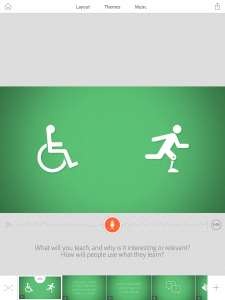
There is also a music selection that will go along with your slides. The music adjusts to how many slides you provide, and you simply have to pick the style you wish to have playing. Once again you have a fair amount of styles to chose from, giving your project that extra wow factor.
The app is available for free at the iTunes store.
In the classroom, this app can be used as a great project starter. Some programs are far too complicated for students to get involved with in the classroom. Voice, however, is built and focused around its ease. Students can pic a topic that they can speak about for around a minute, giving a brief overview of something to the rest of the class. The ability to personalize features will give students the feeling that they are creating something they can be proud of, and expect it to be different than any other students.
Students will enjoy how easy it is to create this project, and have fun doing so in the process.